Wake on LAN
With Wake on LAN you can wake up a computer in the local network from a low power state.
Wake on LAN uses a magic packet starting with 6 bytes with the value 0xFF followed by 16 repetitions of the MAC address of the computer to be woken up. The magic packet is sent on layer 2 to the broadcast address via port 9/udp of the network where the computer is located. The computer must be in a low power state in order to detect the magic packet and wake up.
The computers network interface card (NIC) must support Wake on LAN and the feature must be enabled in the BIOS. The computer must also be connected to the network via cable. Wake on LAN does not work over WLAN. You may need to configure your firewall to let the magic packet through.
Possible inputs:
| MAC address | Broadcast address | Note |
|---|---|---|
00:11:22:33:44:55 | 192.168.0.255 | Broadcast address of a 192.168.0.0/24 network |
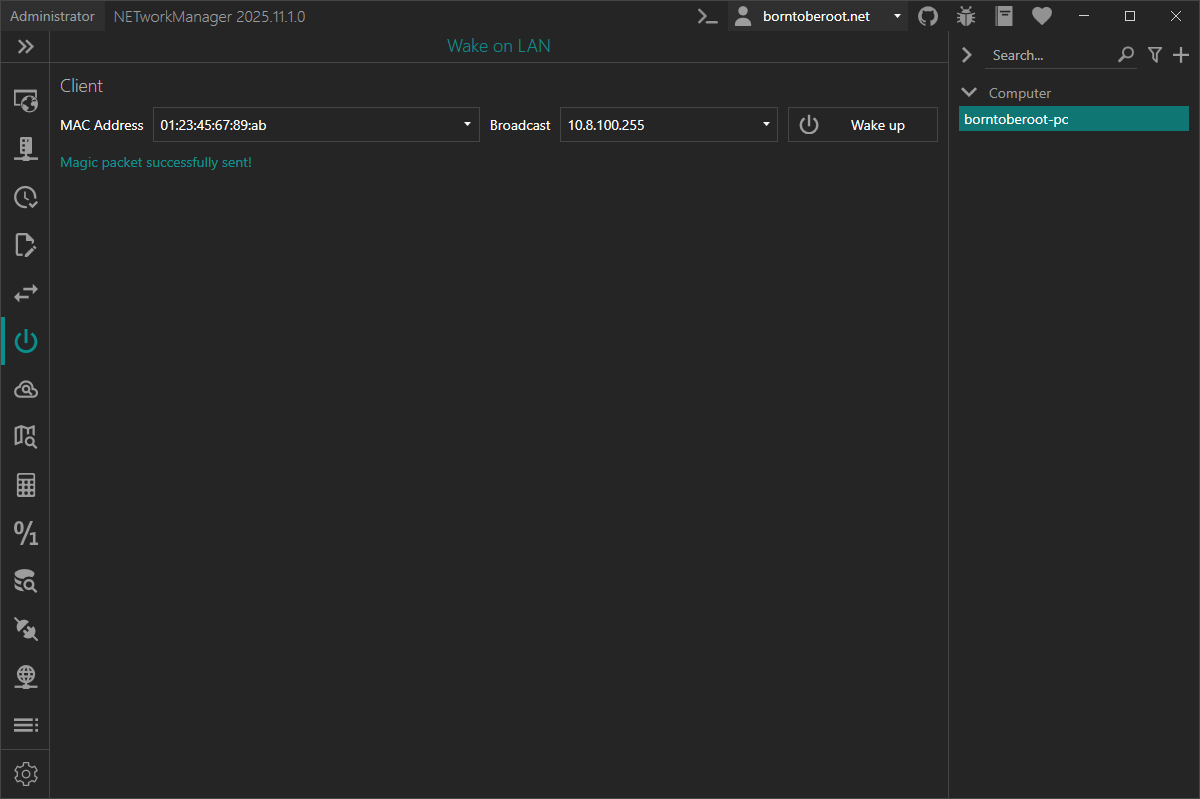
Profile
MAC address
MAC address of the device to wake up.
Type: String
Default: Empty
Example: 00:11:22:33:44:55
Broadcast
Broadcast address of the network in which the device is located.
Type: String
Default: Empty
Example: 192.168.0.255
Settings
Port
UDP port on which the magic packet is sent.
Type: Integer [Min 1, Max 65535]
Default: 9