Dashboard
The Dashboard shows the status of your computer's current network connection to get a quick overview of the most important information.
As soon as the status of the local network adapter changes (e.g. Ethernet cable is plugged in, WLAN or VPN is connected, etc.), the connection to the router and Internet is checked.
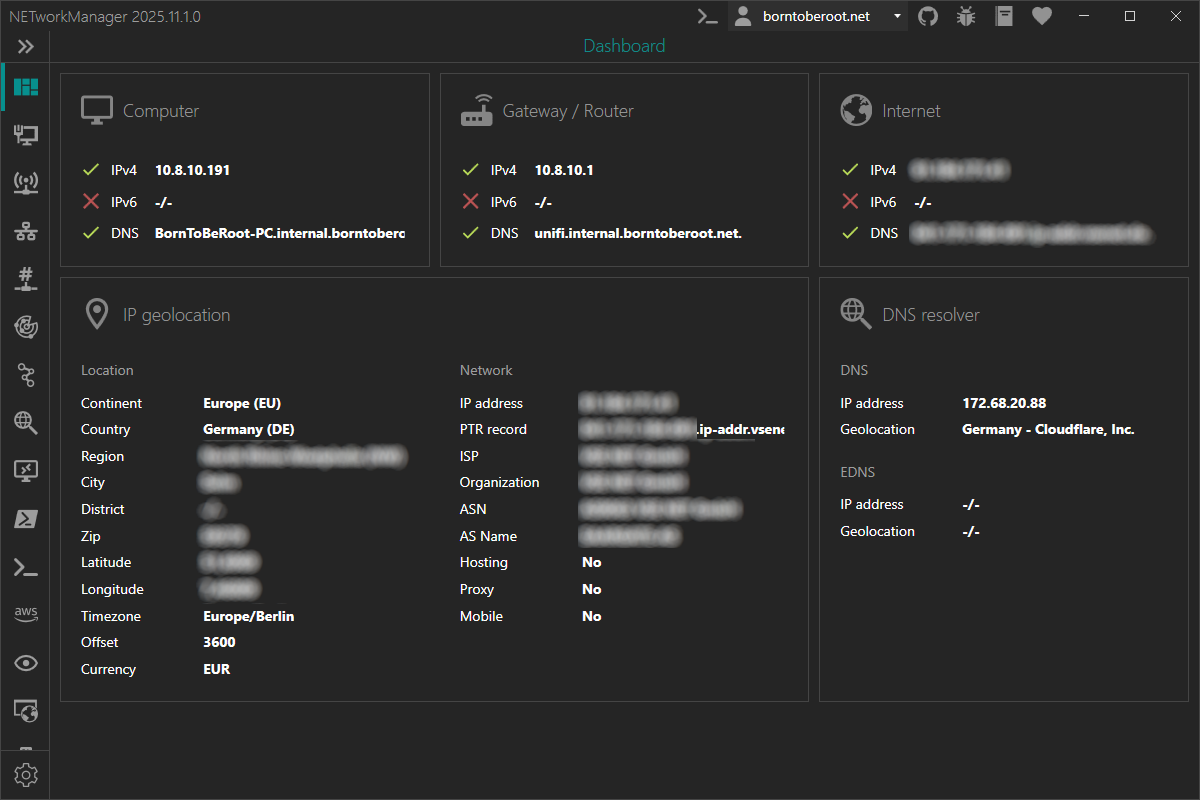
With F5 you can refresh the dashboard at any time. You may need to click into a widget first.
Settings
Public IPv4 address
Public IPv4 address reachable via ICMP.
Type: String
Default: 1.1.1.1
Public IPv6 address
Public IPv6 address reachable via ICMP.
Type: String
Default: 2606:4700:4700::1111
Check public IP address
Enables or disables the resolution of the public IP address via api.ipify.org and api6.ipify.org.
Type: Boolean
Default: Enabled
Use custom IPv4 address API
Override the default IPv4 address API to resolve the public IP address. The API should return only a plain text IPv4 address like xx.xx.xx.xx.
Type: Boolean | String
Default: Disabled | Empty
Example:
Use custom IPv6 address API
Override the default IPv6 address API to resolve the public IP address. The API should return only a plain text IPv6 address like xxxx:xx:xxx::xx.
Type: Boolean | String
Default: Disabled | Empty
Example:
Check IP geolocation
Enables or disables the resolution of the IP geolocation via ip-api.com.
The free API endpoint is limited to 45 requests per minute, supports only the http protocol and is available for non-commercial use only.
Type: Boolean
Default: Enabled
Check DNS resolver
Enables or disables the resolution of the used DNS resolver via ip-api.com.
Type: Boolean
Default: Enabled