Port Scanner
With the Port Scanner you can scan for open tcp ports on one or multiple hosts to determine which services are running.
Example inputs:
| Host | Description |
|---|---|
10.0.0.1 | Single IP address (10.0.0.1) |
10.0.0.100 - 10.0.0.199 | All IP addresses in a given range (10.0.0.100, 10.0.0.101, ..., 10.0.0.199) |
10.0.0.0/23 | All IP addresses in a subnet (10.0.0.0, ..., 10.0.1.255) |
10.0.0.0/255.255.254.0 | All IP addresses in a subnet (10.0.0.0, ..., 10.0.1.255) |
10.0.[0-9,20].[1-2] | Multipe IP address like (10.0.0.1, 10.0.0.2, 10.0.1.1, ...,10.0.9.2, 10.0.20.1) |
borntoberoot.net | Single IP address resolved from a host (10.0.0.1) |
borntoberoot.net/24 | All IP addresses in a subnet resolved from a host (10.0.0.0, ..., 10.0.0.255) |
borntoberoot.net/255.255.255.0 | All IP addresses in a subnet resolved from a host (10.0.0.0, ..., 10.0.0.255) |
| Port | Description |
|---|---|
1-1024 | All ports in a given range (1, 2, ..., 1024) |
80; 443; 8080; 8443 | Multiple ports like (80, 443, 8080, 8443) |
Multiple inputs can be combined with a semicolon (;).
Example: 10.0.0.0/24; 10.0.[10-20]1 or 1-1024; 8080; 8443
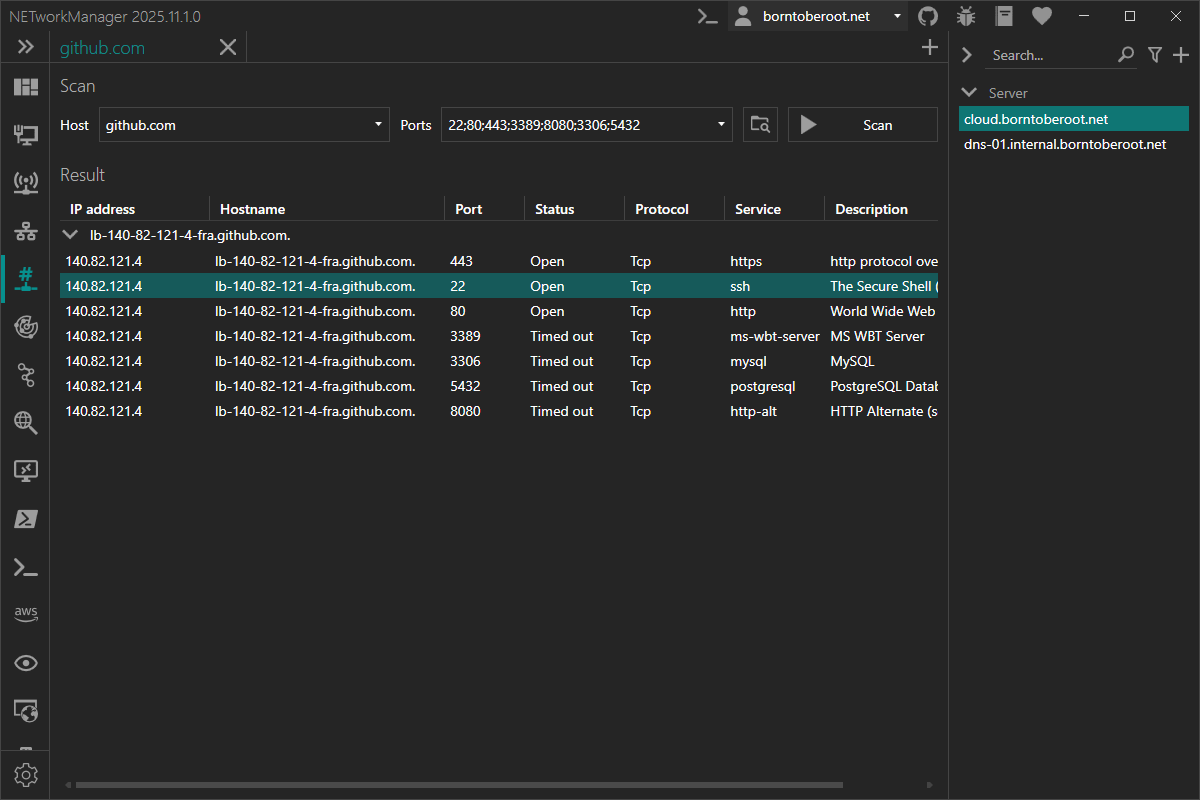
Right-click on the result to copy or export the information.
Profile
Inherit host from general
Inherit the host from the general settings.
Type: Boolean
Default: Enabled
Host
Hostname or IP range to scan for open ports.
Type: String
Default: Empty
Example:
server-01.borntoberoot.net1.1.1.1; 1.0.0.110.0.0.0/24
See also the Port Scanner example inputs for more information about the supported host formats.
Ports
TCP ports to scan each host for.
Type: String
Default: Empty
Example:
1-102480; 443; 8080; 8443
See also the Port Scanner example inputs for more information about the supported port formats.
Settings
Port profiles
List of common tcp ports to scan for.
Type: List<NETworkManager.Models.Network.PortProfileInfo>
Default:
| Name | Ports |
|---|---|
| DNS (via TCP) | 53 |
| NTP (via TCP) | 123 |
| Webserver | 80; 443 |
| Webserver (Other) | 80; 443; 8080; 8443 |
| Remote access | 22; 23; 3389; 5900 |
| Mailserver | 25; 110; 143; 465; 587; 993; 995 |
| Filetransfer | 20-21; 22; 989-990; 2049 |
| Database | 1433-1434; 1521; 1830; 3306; 5432 |
| SMB | 139; 445 |
| LDAP | 389; 636 |
| HTTP proxy | 3128 |
Right-click on a selected port profile to edit or delete it.
You can also use the Hotkeys F2 (edit) or Del (delete) on a selected port profile.
Show closed ports
Show closed ports in the result list.
Type: Boolean
Default: Disabled
Timeout (ms)
Timeout in milliseconds after which a port is considered closed / timed out.
Type: Integer [Min 100, Max 15000]
Default: 4000
Resolve hostname
Resolve the hostname for given IP addresses.
Type: Boolean
Default: Enabled
Max. concurrent host threads
Maximum number of threads used to scan hosts (1 thread = 1 host).
Type: Integer [Min 1, Max 10]
Default: 5
Too many simultaneous requests may be blocked by a firewall. You can reduce the number of threads to avoid this, but this will increase the scan time.
Too many threads can also cause performance problems on the device.
This setting only change the maximum number of concurrently executed threads per host scan. See also the General settings to configure the application wide thread pool.
Max. concurrent port threads
Maximum number of threads used to scan for ports for each host (1 thread = 1 port per host).
Type: Integer [Min 1, Max 512]
Default: 256
Too many simultaneous requests may be blocked by a firewall. You can reduce the number of threads to avoid this, but this will increase the scan time.
Too many threads can also cause performance problems on the device.
This setting only change the maximum number of concurrently executed threads per host scan. See also the General settings to configure the application wide thread pool.