PuTTY
With PuTTY you can connect to a remote computer via Secure Shell (SSH) or Telnet. In addition you can connect to a local serial port.
The integration of PuTTY with NETworkManger supports tabs and profiles for hosts. You can establish a connection via a profile (double-click, Enter key or right-click Connect) or directly via the connection dialog.
PuTTY is a free and open-source application that acts as a terminal emulator, serial console and network file transfer tool. It offers support for various network protocols such as SSH, Telnet, SCP, rlogin and raw socket connections. In addition to its networking capabilities, PuTTY allows connection to serial ports and provides convenient session management options for saving connection settings and quickly accessing frequently used systems. Its lightweight design and customizable interface make it a popular tool for system administrators and network engineers for tasks such as remote system administration, configuration and troubleshooting.
PuTTY must be installed on the local computer in order to use this feature. You can download the latest version of PuTTY from the official website.
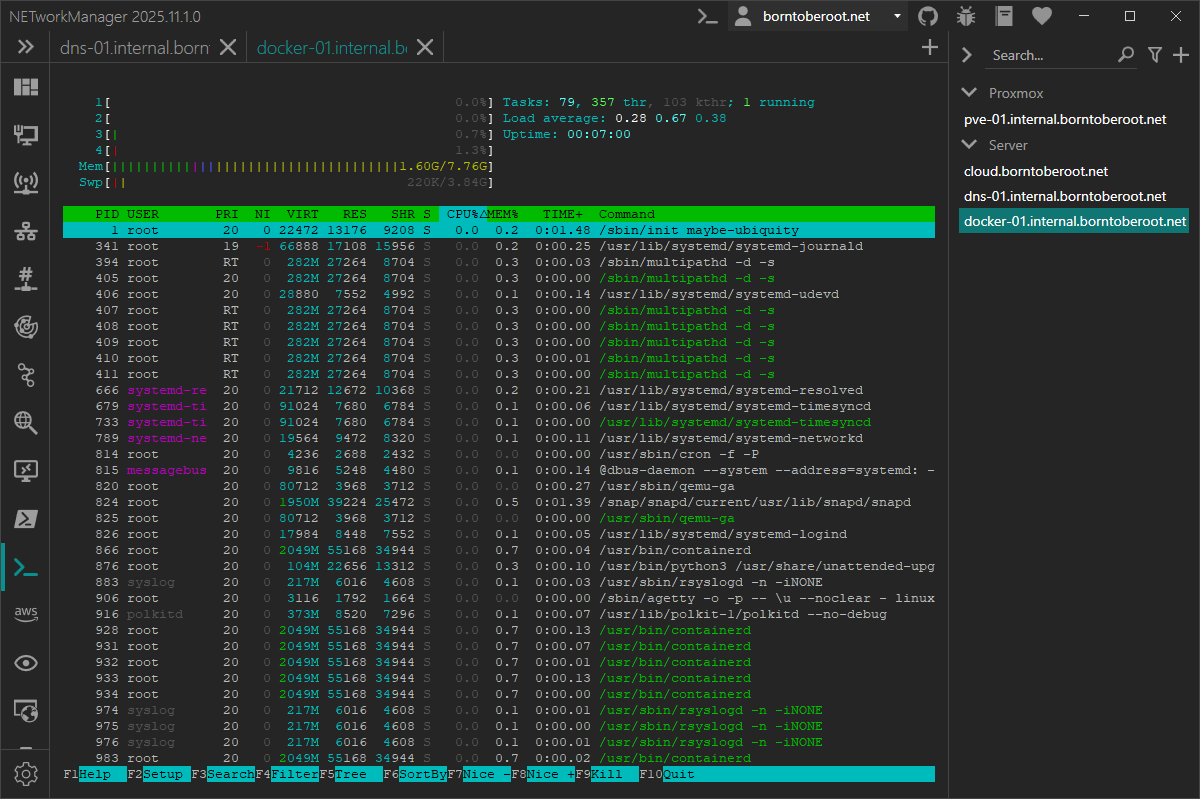
Right-click on the tab will open the context menu with the following options:
- Reconnect - Restart PuTTY and reconnect to the remote computer.
- Resize - Resize the PuTTY window to the current view size (if connected).
- Restart session - Restart the PuTTY session (if connected).
Connect
Mode
Mode used to connect to the remote computer.
Type: NETworkManager.Models.PuTTY.ConnectionMode
Default: SSH
Possible values:
SSHTelnetSerialRloginRAW
Host
Hostname or IP address of the remote computer to connect to.
Type: String
Default: Empty
Example:
server-01.borntoberoot.net10.0.0.1
Only available if Mode is set to SSH, Telnet, Rlogin or RAW.
Port
Port of the remote computer to connect to.
Type: Integer [Min 1, Max 65535]
Default:
Settings > SSH portif Mode is set toSSHSettings > Telnet portif Mode is set toTelnetSettings > Rlogin portif Mode is set toRloginSettings > RAW portif Mode is set toRAW
Only available if Mode is set to SSH, Telnet, Rlogin or RAW.
Serial line
Serial line to connect to.
Type: String
Default: COM1
Only available if Mode is set to Serial.
Baud rate
Baud rate to use for the serial connection.
Type: Integer
Default: 9600
Possible values:
30060012002400480096001440019200288003840057600115200128000256000512000921600
Only available if Mode is set to Serial.
Username
Username to use for the connection.
Type: String
Default: Settings > Username
Example: root
Only available if Mode is set to SSH, Telnet or Rlogin.
Private key file
Path to the private key file to use for the SSH connection.
Type: String
Default: Settings > Private key file
Example: C:\Users\BornToBeRoot\Documents\id_rsa.ppk
Only available if Mode is set to SSH.
Profile
PuTTY profile to use for the connection.
Type: String
Default: Settings > Profile
Example: NETworkManager
Existing PuTTY profile to use for the connection. If no profile is specified, the default profile is used. Profiles are stored in the Windows registry under HKEY_CURRENT_USER\Software\SimonTatham\PuTTY\Sessions.
Additional command line
Additional command line parameters to use for the connection which are appended.
Type: String
Default: Settings > Additional command line
Example: -pw test
Additional command line parameters to use for the connection. For more information about the available parameters, see the PuTTY documentation.
Profile
Mode
Mode used to connect to the remote computer.
Type: NETworkManager.Models.PuTTY.ConnectionMode
Default: SSH
Possible values:
SSHTelnetSerialRloginRAW
Inherit host from general
Inherit the host from the general settings.
Type: Boolean
Default: Enabled
Host
Hostname or IP address of the remote computer to connect to.
Type: String
Default: Empty
Example:
server-01.borntoberoot.net10.0.0.1
Only available if Mode is set to SSH, Telnet, Rlogin or RAW.
Serial line
Serial line to connect to.
Type: String
Default: COM1
Only available if Mode is set to Serial.
Port
Port of the remote computer to connect to.
Type: Integer [Min 1, Max 65535]
Default:
Settings > SSH portif Mode is set toSSHSettings > Telnet portif Mode is set toTelnetSettings > Rlogin portif Mode is set toRloginSettings > RAW portif Mode is set toRAW
Only available if Mode is set to SSH, Telnet, Rlogin or RAW.
Baud rate
Baud rate to use for the serial connection.
Type: Integer
Default: 9600
Possible values:
30060012002400480096001440019200288003840057600115200128000256000512000921600
Only available if Mode is set to Serial.
Username
Username to use for the connection.
Type: String
Default: Empty
Example: root
Only available if Mode is set to SSH, Telnet or Rlogin.
Private key file
Path to the private key file to use for the SSH connection.
Type: String
Default: Empty
Example: C:\Users\BornToBeRoot\Documents\id_rsa.ppk
Only available if Mode is set to SSH.
Profile
PuTTY profile to use for the connection.
Type: String
Default: Empty
Example: NETworkManager
Existing PuTTY profile to use for the connection. If no profile is specified, the default profile is used. Profiles are stored in the Windows registry under HKEY_CURRENT_USER\Software\SimonTatham\PuTTY\Sessions.
Hostkey
SSH hostkey to use for the connection.
Type: String
Default: Empty
Example: 71:b8:f2:6e...
This option overrides PuTTY's normal SSH host key caching policy by telling it exactly what host key to expect. The argument to this option should be either a host key fingerprint, or an SSH-2 public key blob. See the PuTTY documentation for more information.
Only available if Mode is set to SSH.
Enable log
Enable logging of the connection to a file.
Type: Boolean
Default: Disabled
Log mode
Mode used to log the connection.
Type: NETworkManager.Models.PuTTY.LogMode
Default: Session log
Possible values:
Session logSSH logSSH and Raw log
See the PuTTY documentation for more information.
Only available if Enable log is enabled.
Log path
Folder to store the log file in.
Type: String
Default: %LocalAppData%\NETworkManager\PuTTY_Log
Example: C:\Users\BornToBeRoot\AppData\Local\NETworkManager\PuTTY_Log
Only available if Enable log is enabled.
Log file name
Name of the log file.
Type: String
Default: &H_&Y-&M-&D_&T.log
Example: server-01_2020-01-01_12-00-00.log
Only available if Enable log is enabled.
Additional command line
Additional command line parameters to use for the connection which are appended.
Type: String
Default: Empty
Example: -pw test
Additional command line parameters to use for the connection. For more information about the available parameters, see the PuTTY documentation.
Group
Username
Username to use for the connection.
Type: String
Default: Empty
Example: root
Only available if Mode is set to SSH, Telnet or Rlogin.
Private key file
Path to the private key file to use for the SSH connection.
Type: String
Default: Empty
Example: C:\Users\BornToBeRoot\Documents\id_rsa.ppk
Only available if Mode is set to SSH.
Profile
PuTTY profile to use for the connection.
Type: String
Default: Empty
Example: NETworkManager
Existing PuTTY profile to use for the connection. If no profile is specified, the default profile is used. Profiles are stored in the Windows registry under HKEY_CURRENT_USER\Software\SimonTatham\PuTTY\Sessions.
Enable log
Enable logging of the connection to a file.
Type: Boolean
Default: Disabled
Log mode
Mode used to log the connection.
Type: NETworkManager.Models.PuTTY.LogMode
Default: Session log
Possible values:
Session logSSH logSSH and Raw log
See the PuTTY documentation for more information.
Only available if Enable log is enabled.
Log path
Folder to store the log file in.
Type: String
Default: %LocalAppData%\NETworkManager\PuTTY_Log
Example: C:\Users\BornToBeRoot\AppData\Local\NETworkManager\PuTTY_Log
Only available if Enable log is enabled.
Log file name
Name of the log file.
Type: String
Default: &H_&Y-&M-&D_&T.log
Example: server-01_2020-01-01_12-00-00.log
Only available if Enable log is enabled.
Additional command line
Additional command line parameters to use for the connection which are appended.
Type: String
Default: Empty
Example: -pw test
Additional command line parameters to use for the connection. For more information about the available parameters, see the PuTTY documentation.
Settings
File path
Path to the PuTTY executable.
Type: String
Default: %ProgramFiles%\PuTTY\putty.exe, %ProgramFiles(x86)%\PuTTY\putty.exe
Example:
C:\Program Files\PuTTY\putty.exe
The Configure button opens the PuTTY application to configure it.
Mode
Mode used to connect to the remote computer.
Type: NETworkManager.Models.PuTTY.ConnectionMode
Default: SSH
Possible values:
SSHTelnetSerialRloginRAW
Username
Username to use for the connection.
Type: String
Default: Empty
Example: root
Only available if Mode is set to SSH, Telnet or Rlogin.
Private key file
Path to the private key file to use for the SSH connection.
Type: String
Default: Empty
Example: C:\Users\BornToBeRoot\Documents\id_rsa.ppk
Only available if Mode is set to SSH.
Profile
PuTTY profile to use for the connection.
Type: String
Default: NETworkManager
Example: NETworkManager
Existing PuTTY profile to use for the connection. If no profile is specified, the default profile is used. Profiles are stored in the Windows registry under HKEY_CURRENT_USER\Software\SimonTatham\PuTTY\Sessions.
Enable log
Enable logging of the connection to a file.
Type: Boolean
Default: Disabled
Log mode
Mode used to log the connection.
Type: NETworkManager.Models.PuTTY.LogMode
Default: Session log
Possible values:
Session logSSH logSSH and Raw log
See the PuTTY documentation for more information.
Only available if Enable log is enabled.
Log path
Folder to store the log file in.
Type: String
Default: %LocalAppData%\NETworkManager\PuTTY_Log
Example: C:\Users\BornToBeRoot\AppData\Local\NETworkManager\PuTTY_Log
Only available if Enable log is enabled.
Log file name
Name of the log file.
Type: String
Default: &H_&Y-&M-&D_&T.log
Example: server-01_2020-01-01_12-00-00.log
Only available if Enable log is enabled.
Additional command line
Additional command line parameters to use for the connection which are appended.
Type: String
Default: Empty
Example: -pw test
Additional command line parameters to use for the connection. For more information about the available parameters, see the PuTTY documentation.
SSH port
Port to use for SSH connections.
Type: Integer
Default: 22
Example: 22
Telnet port
Port to use for Telnet connections.
Type: Integer
Default: 23
Example: 23
Serial line
Serial line to use for Serial connections.
Type: String
Default: COM1
Example: COM5
Baud rate
Baud rate to use for Serial connections.
Type: Integer
Default: 9600
Example: 115200
Rlogin port
Port to use for Rlogin connections.
Type: Integer
Default: 513
Example: 513
RAW port
Port to use for RAW connections.
Type: Integer
Default: 23
Example: 23